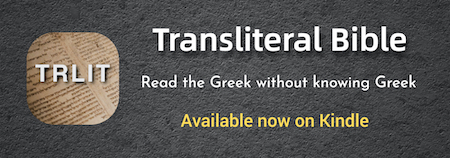Can someone tell me again how to create a link to another topic and/or another specific message?
I know I use the URL, and something to do with the message icon, but I can't seem to get it to work...
Quoting Other Topics
Moderator: Moderators
- The Happy Humanist
- Site Supporter
- Posts: 600
- Joined: Tue Dec 21, 2004 4:05 am
- Location: Scottsdale, AZ
- Contact:
Quoting Other Topics
Post #1Jim, the Happy Humanist!
===
Any sufficiently advanced worldview will be indistinguishable from sheer arrogance --The Happy Humanist (with apologies to Arthur C. Clarke)
===
Any sufficiently advanced worldview will be indistinguishable from sheer arrogance --The Happy Humanist (with apologies to Arthur C. Clarke)
- Zarathustra
- Apprentice
- Posts: 174
- Joined: Sat Feb 05, 2005 8:51 pm
- Location: New England
Post #2
Well, I'm not sure if this is the correct way to do it, but this is the way I do it:
1. Go to the topic you wish to quote from
2. Find the exact post
3. Above the actual message is a "Posted" line, next to that is a small slip of paper, right click on that and click on properties
4. Insert the url into you tag For example a link to your above ... 20709]Here
which is made with {url=http://debatex.com/forum/viewtopic.php? ... }Here{/url}
1. Go to the topic you wish to quote from
2. Find the exact post
3. Above the actual message is a "Posted" line, next to that is a small slip of paper, right click on that and click on properties
4. Insert the url into you tag For example a link to your above ... 20709]Here
which is made with {url=http://debatex.com/forum/viewtopic.php? ... }Here{/url}
"Live that you might find the answers you can't know before you live.
Love and Life will give you chances, from your flaws learn to forgive." - Daniel Gildenlow
Love and Life will give you chances, from your flaws learn to forgive." - Daniel Gildenlow
- BeHereNow
- Site Supporter
- Posts: 584
- Joined: Sun Nov 21, 2004 6:18 pm
- Location: Maryland
- Has thanked: 2 times
Post #3
Maybe it is my browser, but I have to right click on the narrow gray bar that separates the two messages. If I click on the paper icon, I just get this:
http://debatingchristianity.com/forum/t ... nipost.gif
http://debatingchristianity.com/forum/t ... nipost.gif
- Zarathustra
- Apprentice
- Posts: 174
- Joined: Sat Feb 05, 2005 8:51 pm
- Location: New England
Post #4
Well, with my browser (firefox, but i thought you could do this in IE, as well) when you go to the properties it gives you the image properties (icon_minipost.gif) but it also give you the link properties to show where you go if you click.
"Live that you might find the answers you can't know before you live.
Love and Life will give you chances, from your flaws learn to forgive." - Daniel Gildenlow
Love and Life will give you chances, from your flaws learn to forgive." - Daniel Gildenlow
- The Happy Humanist
- Site Supporter
- Posts: 600
- Joined: Tue Dec 21, 2004 4:05 am
- Location: Scottsdale, AZ
- Contact:
Problem solved.
Post #5Well that doesn't work for me, but I did figure out a way. I open the link in a new window, and the URL is in the address line of that window. I just copy and paste it from there.Zarathustra wrote:Well, I'm not sure if this is the correct way to do it, but this is the way I do it:
1. Go to the topic you wish to quote from
2. Find the exact post
3. Above the actual message is a "Posted" line, next to that is a small slip of paper, right click on that and click on properties
4. Insert the url into you tag For example a link to your above ... 20709]Here
which is made with {url=http://debatex.com/forum/viewtopic.php? ... }Here{/url}
Thanks guys!
Jim, the Happy Humanist!
===
Any sufficiently advanced worldview will be indistinguishable from sheer arrogance --The Happy Humanist (with apologies to Arthur C. Clarke)
===
Any sufficiently advanced worldview will be indistinguishable from sheer arrogance --The Happy Humanist (with apologies to Arthur C. Clarke)
Post #6
If using Mozilla:
1. Right-click on that little slip of paper Zarathustra talked about and choose: COPY LINK LOCATION
2. Then chose PASTE to put the link in the message.
If using a Mac, click and hold instead of right-clicking.
If using IE, instead of clicking on COPY LINK LOCATION, use COPY SHORTCUT.
1. Right-click on that little slip of paper Zarathustra talked about and choose: COPY LINK LOCATION
2. Then chose PASTE to put the link in the message.
If using a Mac, click and hold instead of right-clicking.
If using IE, instead of clicking on COPY LINK LOCATION, use COPY SHORTCUT.
- Vladd44
- Sage
- Posts: 571
- Joined: Mon Jan 03, 2005 10:58 am
- Location: Climbing out of your Moms bedroom window.
- Contact:
Post #7
A little off topic...but......
If you use mozilla firefox, there is a extension that is very useful for frequent forum posters. Its called bbcode, it allows you to use bbcode formatting with simple right clicks. Get it here.
If you use mozilla firefox, there is a extension that is very useful for frequent forum posters. Its called bbcode, it allows you to use bbcode formatting with simple right clicks. Get it here.
When I was a child, I spake as a child, I understood as a child, I thought as a child: but when I became a man, I put away childish things.[GOD] ‑ 1 Cor 13:11
WinMX, BitTorrent and other p2p issues go to http://vladd44.com
WinMX, BitTorrent and other p2p issues go to http://vladd44.com
Post #8
Thanks, way cool, 8)Vladd44 wrote:A little off topic...but......
If you use mozilla firefox, there is a extension that is very useful for frequent forum posters. Its called bbcode, it allows you to use bbcode formatting with simple right clicks. Get it here.