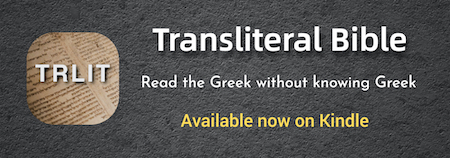When writing a post, if you use the quick tags (quote, bold, italics, etc...) They put them in and bring you back to the top of the post.
This is really annoying when responding to longer posts. You have to scroll back down and find where you left off.
Any way to fix this? Ive never seen this happen anywhere else!
Quote, bold, etc. bringing to top of post....
Moderator: Moderators
- nygreenguy
- Guru
- Posts: 2349
- Joined: Mon Jul 07, 2008 8:23 am
- Location: Syracuse
Post #21
otseng wrote:Emoticons was also having problems. These have been fixed. Please try it now.Darias wrote:When selecting [Font type] [Color] and [Size], it jumps to the top of the post. Everything else is working nicely since the change has been made (I'm still using Firefox). Can anything be done about this?
[center]
 [/center]
[/center]Post #22
I was wondering if it is possible if we could add more colors to the current color list. I like to use lots of colors to differentiate between referenced materials and other posters.
Currently, I use a combination of the colors provided here in this forum, as well as ones from this site:
http://htmlcolorcodes.org/
Darker colors show up much better than lighter ones; plus it's easier to read.
Perhaps maybe if it is possible, a hyperlink could be added [Additional Colors], or more colors could be added to the drop down list.
IDK about everyone else, but this would make me and Aki very happy
Currently, I use a combination of the colors provided here in this forum, as well as ones from this site:
http://htmlcolorcodes.org/
Darker colors show up much better than lighter ones; plus it's easier to read.
Perhaps maybe if it is possible, a hyperlink could be added [Additional Colors], or more colors could be added to the drop down list.
IDK about everyone else, but this would make me and Aki very happy
Post #24
I've secretly considered copying you guys and putting colors in my posts. I'm afraid it might make people confuse moderator comments with just my regular jabbering, though...Darias wrote:IDK about everyone else, but this would make me and Aki very happy
[center]
© Divine Insight (Thanks!)[/center]
"There is more room for a god in science than there is for no god in religious faith." -Phil Plate.

© Divine Insight (Thanks!)[/center]
"There is more room for a god in science than there is for no god in religious faith." -Phil Plate.
Post #25
The obvious solution is to avoid using red in normal posts.[color=orange]Lucia[/color] wrote:I've secretly considered copying you guys and putting colors in my posts. I'm afraid it might make people confuse moderator comments with just my regular jabbering, though...
It'd clash with your eyes, anyway.
- otseng
- Savant
- Posts: 20850
- Joined: Thu Jan 15, 2004 1:16 pm
- Location: Atlanta, GA
- Has thanked: 214 times
- Been thanked: 365 times
- Contact:
Post #26
Actually, you can do it right now. But, it's a manual process. Just type in the color code/name for the color. Here's a sample code:Darias wrote:I was wondering if it is possible if we could add more colors to the current color list. I like to use lots of colors to differentiate between referenced materials and other posters.
Currently, I use a combination of the colors provided here in this forum, as well as ones from this site:
http://htmlcolorcodes.org/
Darker colors show up much better than lighter ones; plus it's easier to read.
Perhaps maybe if it is possible, a hyperlink could be added [Additional Colors], or more colors could be added to the drop down list.
IDK about everyone else, but this would make me and Aki very happy
Code: Select all
[color=#666633]Actually, you can do it right now.[/color] [color=#009999]But, it's a manual process.[/color] [color=DeepPink]Just type in the color code/name for the color.[/color] [color=MediumAquaMarine]Here's a sample code:[/color]
Post #27
Why do you think that?AkiThePirate wrote:The obvious solution is to avoid using red in normal posts.[color=orange]Lucia[/color] wrote:I've secretly considered copying you guys and putting colors in my posts. I'm afraid it might make people confuse moderator comments with just my regular jabbering, though...
It'd clash with your eyes, anyway.
Anyway, that would work if only everyone was half as observant as you
[center]
© Divine Insight (Thanks!)[/center]
"There is more room for a god in science than there is for no god in religious faith." -Phil Plate.

© Divine Insight (Thanks!)[/center]
"There is more room for a god in science than there is for no god in religious faith." -Phil Plate.
Post #28
The more observant members here will have noticed that you're Satan hiding under the guise of an Argentinian girl.[color=green]Lucia[/color] wrote:Why do you think that?
Anyway, that would work if only everyone was half as observant as you
Or you could just make moderator interventions in massive bold font so it's impossibly to ignore.
- Cathar1950
- Site Supporter
- Posts: 10503
- Joined: Sun Feb 13, 2005 12:12 pm
- Location: Michigan(616)
- Been thanked: 2 times