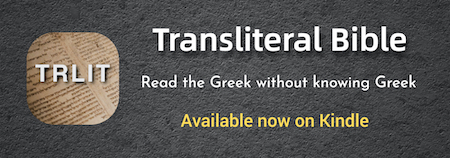1) As a new subscriber I created a signature file in my profile but it did not appear below my posts. This prompted me to ask the following question: “My profile has a signature file. Why does it not appear below my posts?� The answer received from X was cryptic, as shown in the line below.
Profile, Profile, Profile settings, Posting, Always attach my signature (yes), submit.
And, surprisingly, it did help me to solve the problem. How can this be explained? Because my brain was able to decode this very condensed instruction. I would prefer to communicate with full sentences. But communication with single words becomes more and more frequent. Is it good or bad? A tutorial for novice users, for example, should consist of full sentences. The author should not assume that the reader will guess what is missing.
2) Suppose someone asks me to write a tutorial for this website. I would refuse because I know so little about how to perform various tasks. But I would volunteer to compose a small part of a tutorial, named “Signature files.� Let me assume that the tutorial has a short introduction which is followed by descriptions of common tasks. Suppose I am asked to describe one of these tasks. Here is what my input be:
3) Signature files.
======================================
(a) A signature file is whatever a person wants to appear automatically below all of his or her postings. On this website the maximum length of a signature file is 400 characters. Here is an example of a signature file:
Bob Smith, Ph.D.
Department of Biology,
Cartipunus University
smithb@cartipunus.edu
tel: 212-423-4502
website: http://www.cartipunus.edu/~cartipus/pub ... /list.html
(b) To create a signature file go to our homepage and click a small icon labeled “profile,� one of 14 buttons below the website name. Double-click on it. Your profile area, crowded with information, appears. It has six tabs, at the top. One of the tabs is labeled “Profile.� Click on that name.
(c) Four additional tabs appear below; one of them is labeled “Signature.� Click on it. This displays a box in which the content of the signature file can be typed. Type the content, preview it, and press the Submit button. This saves the signature file for your account.
(d) Another of the four tabs is labeled “Your profile.� Double-click on it. This will display a column labeled “Public Information,� on the left side. The last cell of this column is labeled “Profile Settings.� Double-click on that phrase.
(e) Another inner box appears. The left column of this box contains the word “Posting.� Double-click on that word. A list of four lines appears on the right, with two options for each line. Select “Yes� option in the line labeled “Always attach my signature.� Then press the Submit button, located below the four lines. That is the end of the process. Your next post will display the signature file.
======================================
4) That would be the end of my description. The short cryptic code for this task was:
Profile, Profile, Profile settings, Posting, Always attach my signature (yes), submit.
I am really puzzled by the fact that I was able to decode it yesterday. How can this be explained? This morning, browsing for something I saw a button labeled “Last file.� I had no idea what it was for. Whose file does this refer for? Should I press this button? What will happen if I do this? Sometimes my old brain can guess things but sometimes not. Use of full sentences is usually much less confusing than communication with cryptic codes. But cryptic messages are much shorter. This is a big advantage.
Full sentences are preferred
Moderator: Moderators
Full sentences are preferred
Post #1Ludwik Kowalski, the author of “Diary of a Former Communist: Thoughts, Feelings, Reality,� at
          http://csam.montclair.edu/~kowalski/life/intro.html
This testimony is based on a diary I kept between 1946 and 2004 (in the USSR, Poland, France and the USA).
          http://csam.montclair.edu/~kowalski/life/intro.html
This testimony is based on a diary I kept between 1946 and 2004 (in the USSR, Poland, France and the USA).
- McCulloch
- Site Supporter
- Posts: 24063
- Joined: Mon May 02, 2005 9:10 pm
- Location: Toronto, ON, CA
- Been thanked: 3 times
Re: Full sentences are preferred
Post #2Isn't the human brain wonderful? We seek and often find meaning in the smallest of patterns.kowalskil wrote:1) As a new subscriber I created a signature file in my profile but it did not appear below my posts. This prompted me to ask the following question: “My profile has a signature file. Why does it not appear below my posts?� The answer received from X was cryptic, as shown in the line below.
Profile, Profile, Profile settings, Posting, Always attach my signature (yes), submit.
And, surprisingly, it did help me to solve the problem. How can this be explained? Because my brain was able to decode this very condensed instruction. I would prefer to communicate with full sentences. But communication with single words becomes more and more frequent.
I am sorry for my rush yesterday, but I am glad that it did help. By the way, I did not write or even choose the software for this site. I find the user interface for maintaining user profile information somewhat counter-intuitive. I speak professionally, in that I am responsible for creating confusing and counter-intuitive user interfaces for the clients of my clients.
McCulloch should have wrote: Click theProfile link at the top of any page. Then select the Profile tab. Then find the Profile settings link and click on it. Then select the Posting link. In the radio button to the right of Always attach my signature, select Yes. Then click the Submit button.
Examine everything carefully; hold fast to that which is good.
First Epistle to the Church of the Thessalonians
The truth will make you free.
Gospel of John
First Epistle to the Church of the Thessalonians
The truth will make you free.
Gospel of John