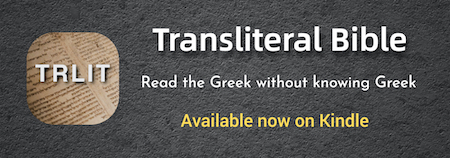.
Most of us have probably had the revolting experience of composing a "great reply" then having a computer glitch or Internet hiccup lose our work.
It did not take very many such events to convince me to find a better way. That better way is to ALWAYS compose in a Word document and later transfer to a forum text box.
I might as well tell all my "secrets".
When I wish to reply to a post, I click on "quote"; in the quote screen that opens, I select all the text and "copy" – then "paste" it into the Word document. I always go back to the original post and copy the URL and put that in the word document too (so I can find the thread again easily when finished with my reply – which may be hours or days later).
To construct a reply I type right IN the other person's text BUT use bold for everything I say – and leave plenty of space to avoid confusion. I do not hesitate to break in wherever I wish, move paragraphs around or whatever makes things clear. I am careful to avoid changing the meaning of anything said by the original poster – but other than that, feel free to compose however seems appropriate (and hopefully convincing).
The resulting document looks a little strange with bold interspersed with regular type, but that identifies who said what.
Then I copy the [quote="username" ] without the space and place it in front of each of the other person's statements – and go back and copy [/quote ] and place it at the end of each of their statements (and do whatever additional formatting may be needed).
Finally, I copy the entire finished product and past it into a fresh "reply" text box in the appropriate thread and ALWAYS hit "preview", inspect formatting, proofread the post, make any corrections necessary, then hit "submit".
Since I often make several posts in a day, I create a daily file for DC&R posts (which can simplify searching for something for reference or quotation).
Avoid losing your work
Moderator: Moderators
-
Zzyzx
- Site Supporter
- Posts: 25089
- Joined: Sat Mar 10, 2007 10:38 pm
- Location: Bible Belt USA
- Has thanked: 40 times
- Been thanked: 73 times
Avoid losing your work
Post #1.
Non-Theist
ANY of the thousands of "gods" proposed, imagined, worshiped, loved, feared, and/or fought over by humans MAY exist -- awaiting verifiable evidence
Non-Theist
ANY of the thousands of "gods" proposed, imagined, worshiped, loved, feared, and/or fought over by humans MAY exist -- awaiting verifiable evidence
- JoeyKnothead
- Banned

- Posts: 20879
- Joined: Fri Jun 06, 2008 10:59 am
- Location: Here
- Has thanked: 4093 times
- Been thanked: 2573 times
Post #2
Here, here. Especially good info for multi-taskers.
While your method seems to preclude the need, I find placing open/closed quote tags on their own line to be of help in determining what is what and where is where.
While your method seems to preclude the need, I find placing open/closed quote tags on their own line to be of help in determining what is what and where is where.
Last edited by JoeyKnothead on Thu Feb 26, 2009 7:58 pm, edited 1 time in total.
I might be Teddy Roosevelt, but I ain't.
-Punkinhead Martin
-Punkinhead Martin
- McCulloch
- Site Supporter
- Posts: 24063
- Joined: Mon May 02, 2005 9:10 pm
- Location: Toronto, ON, CA
- Been thanked: 3 times
Post #3
That has not happened to me, and I have composed way too many postings.Zzyzx wrote:Most of us have probably had the revolting experience of composing a "great reply" then having a computer glitch or Internet hiccup lose our work.
I'm using FireFox/3.0.6 (Mozilla/5.0; Windows; U; Windows NT 6.0; en-US; rv:1.9.0.6) on a Dell Latitude laptop. The odd and unexpected thing is that if the server is down or the network is down or I click on something before I am ready, I simply click the back button on the browser and it comes back, not just to the page but to the page with whatever I had typed still there! If I cannot submit, I then simply save the address and the content into a text file and post it later. But because of the wonderful way FireFox works, I don't have to do it preemptively.
Anyway, Zzyzx's suggestion would be valuable for someone using a poorer internet browser (such as Microsoft Internet Explorer) or a less stable system.
Examine everything carefully; hold fast to that which is good.
First Epistle to the Church of the Thessalonians
The truth will make you free.
Gospel of John
First Epistle to the Church of the Thessalonians
The truth will make you free.
Gospel of John
-
Zzyzx
- Site Supporter
- Posts: 25089
- Joined: Sat Mar 10, 2007 10:38 pm
- Location: Bible Belt USA
- Has thanked: 40 times
- Been thanked: 73 times
Post #4
.
Occasionally someone posts about losing a post and having to start over, so I conclude that a bit of advice might be useful.
I gain other advantages working in Word such as spell-check / correction on the fly, grammar check, (neither of which are infallible), easy "search and destroy" (find and replace) -- to eliminate someone's excessive bold and underline tags effortlessly. Numbered and bulleted lists are quick and easy, "drag and drop" is useful. Occasionally I use "find" to get back to something I had been working on earlier. Even word count has been useful at times.
I really like FireFox tab browsing and its various extensions (and open source). My favorite add-on function is "remove this object" – which I used extensively during the past presidential administration.
McCulloch is right about the power of FireFox and its awesome "back" function. I use 3.0.5 with an older, stable HP desktop running XP Pro. It has been a long time since I had the "lost post" problem (perhaps years). I began composing only in Word while using Explorer and less stable operating systems – and before getting a battery backup system (prior to that, a minor power glitch was a recipe for disaster).McCulloch wrote:That has not happened to me, and I have composed way too many postings.
I'm using FireFox/3.0.6 (Mozilla/5.0; Windows; U; Windows NT 6.0; en-US; rv:1.9.0.6) on a Dell Latitude laptop. The odd and unexpected thing is that if the server is down or the network is down or I click on something before I am ready, I simply click the back button on the browser and it comes back, not just to the page but to the page with whatever I had typed still there! If I cannot submit, I then simply save the address and the content into a text file and post it later. But because of the wonderful way FireFox works, I don't have to do it preemptively.
Anyway, Zzyzx's suggestion would be valuable for someone using a poorer internet browser (such as Microsoft Internet Explorer) or a less stable system.
Occasionally someone posts about losing a post and having to start over, so I conclude that a bit of advice might be useful.
I gain other advantages working in Word such as spell-check / correction on the fly, grammar check, (neither of which are infallible), easy "search and destroy" (find and replace) -- to eliminate someone's excessive bold and underline tags effortlessly. Numbered and bulleted lists are quick and easy, "drag and drop" is useful. Occasionally I use "find" to get back to something I had been working on earlier. Even word count has been useful at times.
I really like FireFox tab browsing and its various extensions (and open source). My favorite add-on function is "remove this object" – which I used extensively during the past presidential administration.
I challenge my system often with the number of tasks – twenty or more tabs open in three or four windows on average and probably an average of five to ten Word documents. That also challenges my computer.joeyknuccione wrote:Here, here. Especially good info for multi-taskers.
.
Non-Theist
ANY of the thousands of "gods" proposed, imagined, worshiped, loved, feared, and/or fought over by humans MAY exist -- awaiting verifiable evidence
Non-Theist
ANY of the thousands of "gods" proposed, imagined, worshiped, loved, feared, and/or fought over by humans MAY exist -- awaiting verifiable evidence
- FinalEnigma
- Site Supporter
- Posts: 2329
- Joined: Sun Sep 10, 2006 3:37 am
- Location: Bryant, AR
Post #5
I used to have this problem as well. My first solution, which i still continue despite finding an easier one, is to Ctrl-C before I hit send.
The second solution, and one that I really love, is to set DC&R to automatically log you in every time you come to the site. That way, if you take too long composing a post and it logs you out, then hit send...it automatically logs you back in before processing the send command, so the post goes through. It also is really convenient to not have to log in every time...I'd be logging in 15 times a day at least.
I use firefox as well. The only problem with firefox is that it has a memory leak - a small one, but it's there. if you leave your window up for days at a time like me, or if you have 15 windows open like Zzyzx, it will eventually cause a lot of lag on page loading and slow down your computer. That's probably the only reason it ever challenges your computer Zzyzx, word documents use virtually zero memory, and so do static web-pages. so unless you are refreshing 15 pages at once constantly, the most likely thing to be challenging your computer is the memory leak - or a virus.
to fix the memory leak btw, all you have to do is close your firefox windows and wait long enough for the processes to end, which is only like 10-15 seconds max generally(you can check by hitting Ctrl-alt-delete ONCE and going to the processes tab, then looking for firefox in the left column)
The second solution, and one that I really love, is to set DC&R to automatically log you in every time you come to the site. That way, if you take too long composing a post and it logs you out, then hit send...it automatically logs you back in before processing the send command, so the post goes through. It also is really convenient to not have to log in every time...I'd be logging in 15 times a day at least.
I use firefox as well. The only problem with firefox is that it has a memory leak - a small one, but it's there. if you leave your window up for days at a time like me, or if you have 15 windows open like Zzyzx, it will eventually cause a lot of lag on page loading and slow down your computer. That's probably the only reason it ever challenges your computer Zzyzx, word documents use virtually zero memory, and so do static web-pages. so unless you are refreshing 15 pages at once constantly, the most likely thing to be challenging your computer is the memory leak - or a virus.
to fix the memory leak btw, all you have to do is close your firefox windows and wait long enough for the processes to end, which is only like 10-15 seconds max generally(you can check by hitting Ctrl-alt-delete ONCE and going to the processes tab, then looking for firefox in the left column)
- OnceConvinced
- Savant
- Posts: 8969
- Joined: Tue Aug 07, 2007 10:22 pm
- Location: New Zealand
- Has thanked: 50 times
- Been thanked: 67 times
- Contact:
Post #6
that's my tactic. ALWAYS Ctrl-C first before sending.FinalEnigma wrote:I used to have this problem as well. My first solution, which i still continue despite finding an easier one, is to Ctrl-C before I hit send.
Of course using something like MS word is also a good method.
Society and its morals evolve and will continue to evolve. The bible however remains the same and just requires more and more apologetics and claims of "metaphors" and "symbolism" to justify it.
Prayer is like rubbing an old bottle and hoping that a genie will pop out and grant you three wishes.
There is much about this world that is mind boggling and impressive, but I see no need whatsoever to put it down to magical super powered beings.
Check out my website: Recker's World
- McCulloch
- Site Supporter
- Posts: 24063
- Joined: Mon May 02, 2005 9:10 pm
- Location: Toronto, ON, CA
- Been thanked: 3 times
Post #7
I'm not sure if it is Firefox that has the memory leak or one of the add-ons. Have you experienced the memory leak if you launch Firefox in safe mode? If you do not, then the memory leak is from one of the add-ons. Try enabling your add-ons one at a time to see which one may be the culprit. I have not yet determined the cause of the memory leak I am experiencing but I suspect that it may be Firebug or HTML validator.FinalEnigma wrote:I use firefox as well. The only problem with firefox is that it has a memory leak - a small one, but it's there.
Examine everything carefully; hold fast to that which is good.
First Epistle to the Church of the Thessalonians
The truth will make you free.
Gospel of John
First Epistle to the Church of the Thessalonians
The truth will make you free.
Gospel of John